There have been a lot of questions regarding the player substitutions, so hopefully this will help clear it up.
If you’re planning on missing a game, here are the steps to walk through:
Short Version
- Find out if your team needs a sub
- Find your player pool here (password is osfc)
- Find a substitute in your pool (Green Highlights are “preferred subs”)
- Arrange uniform hand off and substitute details
- Submit a substitution request here
Longer Version
- Talk to your teammates / team captain and determine if a sub will be needed in your place (eg. if your team has 15 players for the next match, it’s probably not required)
- If a Sub is required, take a look at the Player Pools (Found Here) (password is osfc) and find your name, there are three pools (A, B, C) you can switch between them via the tabs at the bottom.
- Once you’ve found your name, this is the pool you reside in, and therefore you can sub with any of the players within that pool.
- Players highlighted in green are “Preferred Players”, these are people who have specified that they are interested in filling in as a substitute, and therefore, best to contact first.
- Once you’ve successfully contacted a substitute and arranged the details (eg. uniform hand off, etc) you then need to submit a substitution request here.
If you would like to have yourself added as a “Preferred Sub” (highlighted in green) please send us a message here stating that